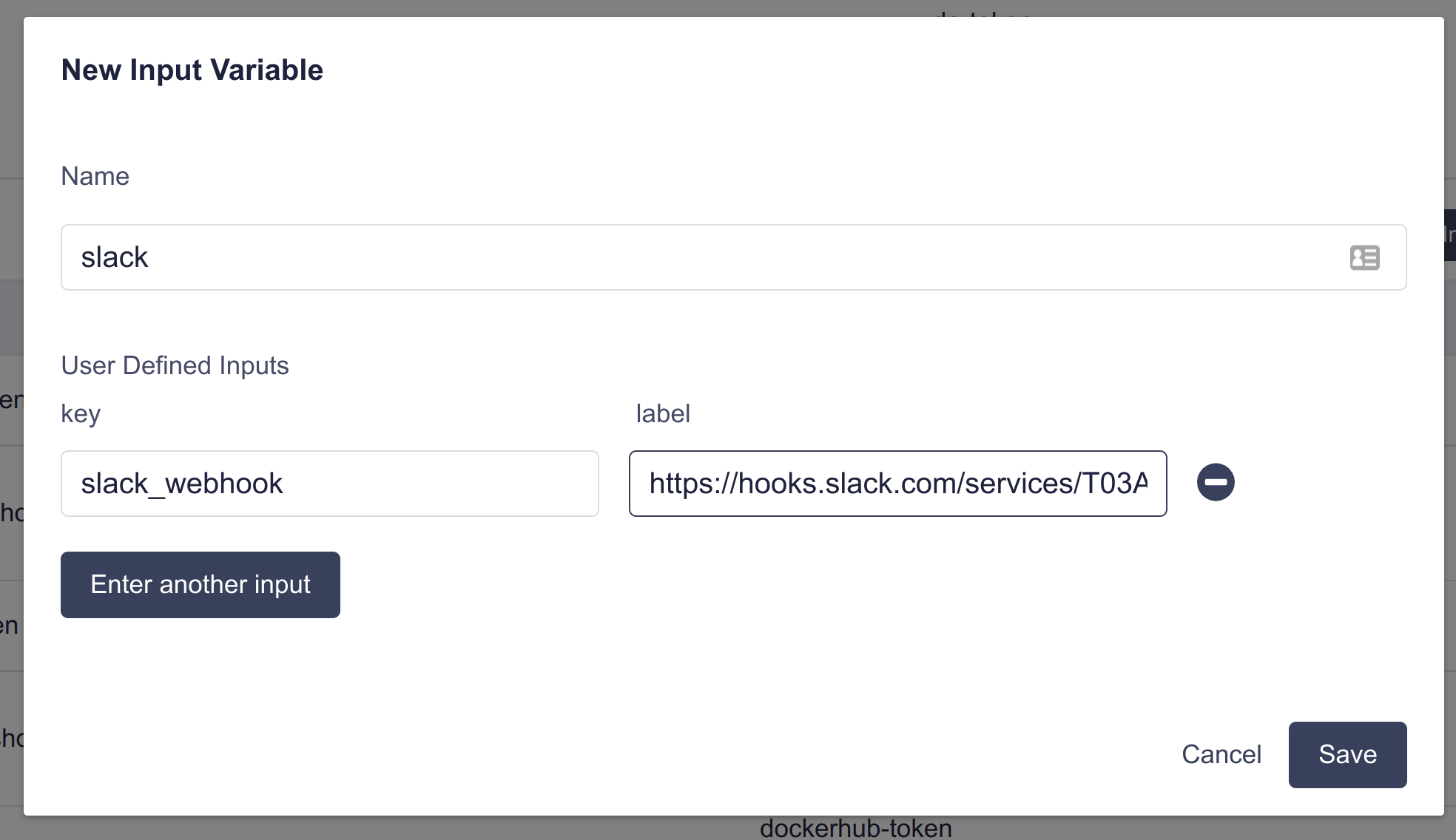slack
Create Webhook
- Go Go to Settings & Administration -> Manage Apps -> Custom Integrations
- Search for Incoming WebHooks
- Click to Add to Slack
- Click on Add Incoming Webhooks integration
Upload Webhook
- Login into ElasticDev
- Click DASHBOARD
- Go to <username> pull down window
- Click SETTINGS