Getting Started
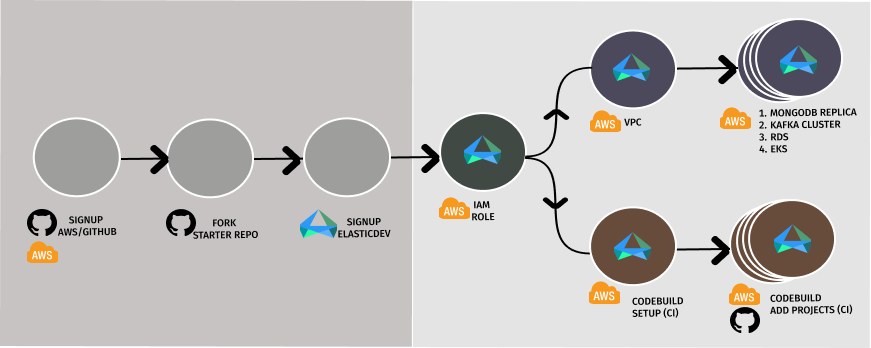
AWS AND GITHUB ACCOUNTS
- AWS IAM roles/keys
- Create master IAM role
- Download IAM keys
- Walk-through video
FORK STARTER REPO
-
Fork starter repo here
- Click Fork on the top right corner of Github
- Unclick box that only copies the default (“main”) repository
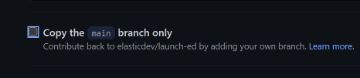
Forking launch-ed - unclick box - Walk-through video
SIGNUP ON ELASTICDEV
ADDING PROJECTS
- The starter project contains branches that correspond to sample automations.
- Each branch contains a sample launch yml – e.g. elasticdev/elasticdev.yml
- For example, branch mongodb contains a sample elasticdev/elasticdev.yml to create and launch a MongoDb replica set on ec2.
- Run and execute iam and vpc branches first. 3
- The featured automations use selectors to perform variable substitution. 4
- Walk-through: video
-
Bitbucket will be supported soon ↩
-
Jiffy is the registered company ↩
-
AWS automation - All require iam completed. Some require vpc completed. ↩
-
For example,
will insert use the selector vpc_info (defined and not shown) and insert name of the selector for the variable vpc_name. This will be shown in the elasticdev/elasticdev.yml file in the branches. For EKS, you can find substitution by viewing:vpc_name: selector:::vpc_info::name↩cd launch-ed git checkout eks cat elasticdev/elasticdev.yml