Jenkins
This stack creates a Jenkins instance.
Prerequisites
Digital Ocean Token
Add Project to ED
- Go to Home -> click Add Project
- Select and Click launch-ed as the launch repository
- Type branch name >> do-jenkins
- Add project name >> do-jenkins-101
- Click Add Project
Configure Jenkins
- Click DASHBOARD
- Click do-jenkins-101
Should see something similar to below:
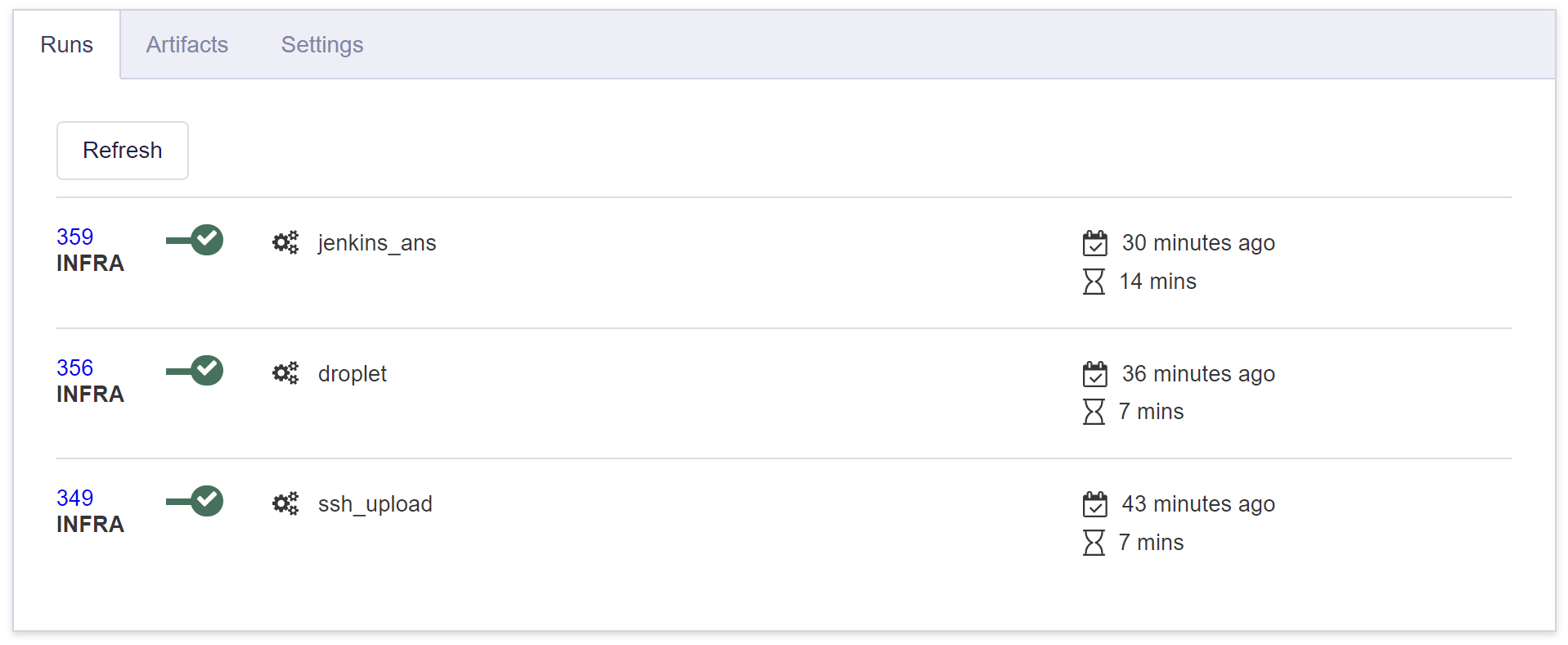
- Click on jenkins_ans
- Click Output tab
- Copy the jenkins password for the Jenkins instance
- Place the jenkins url into the browser.
In the following screenshots, we need to accept the self-signed certificates.
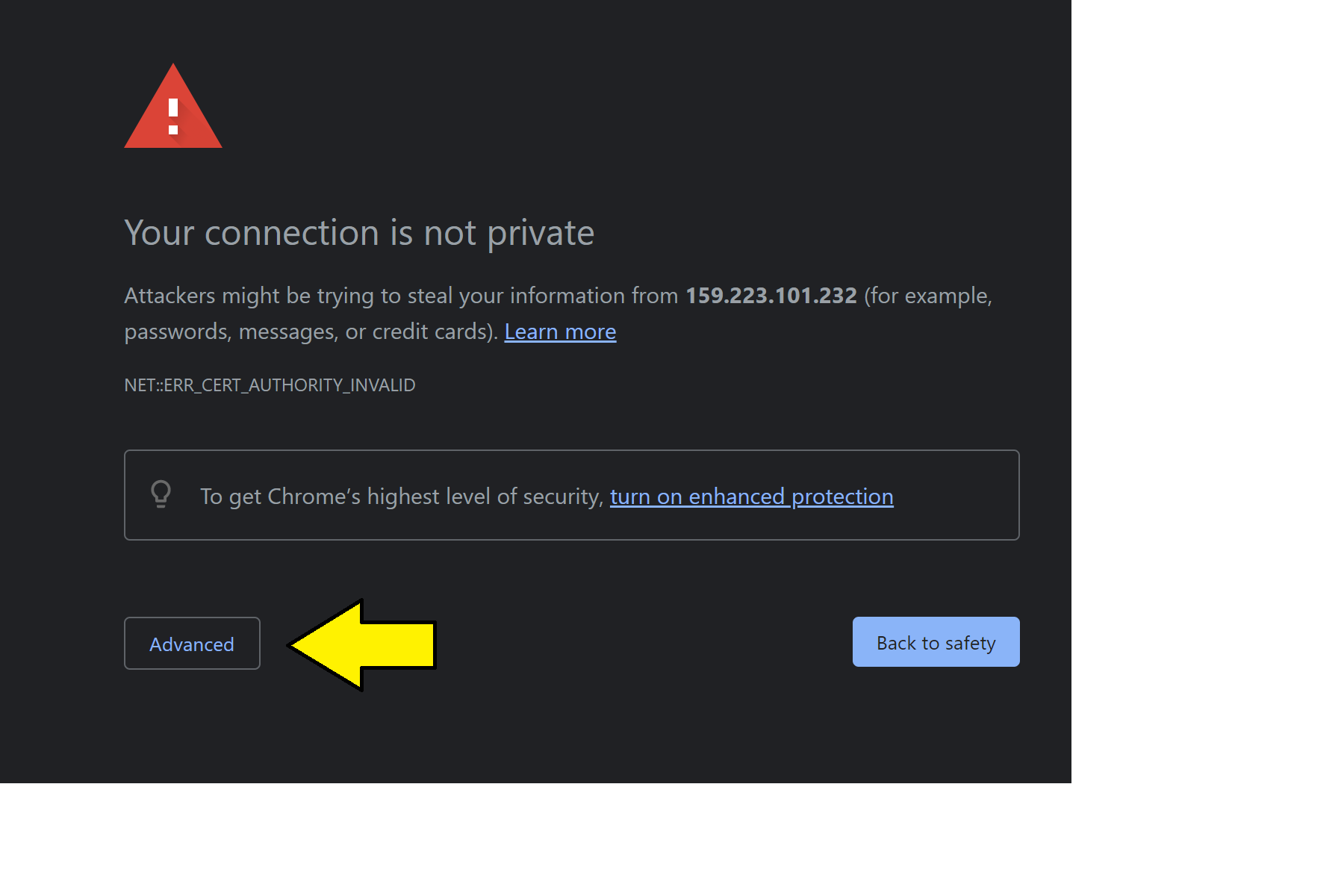
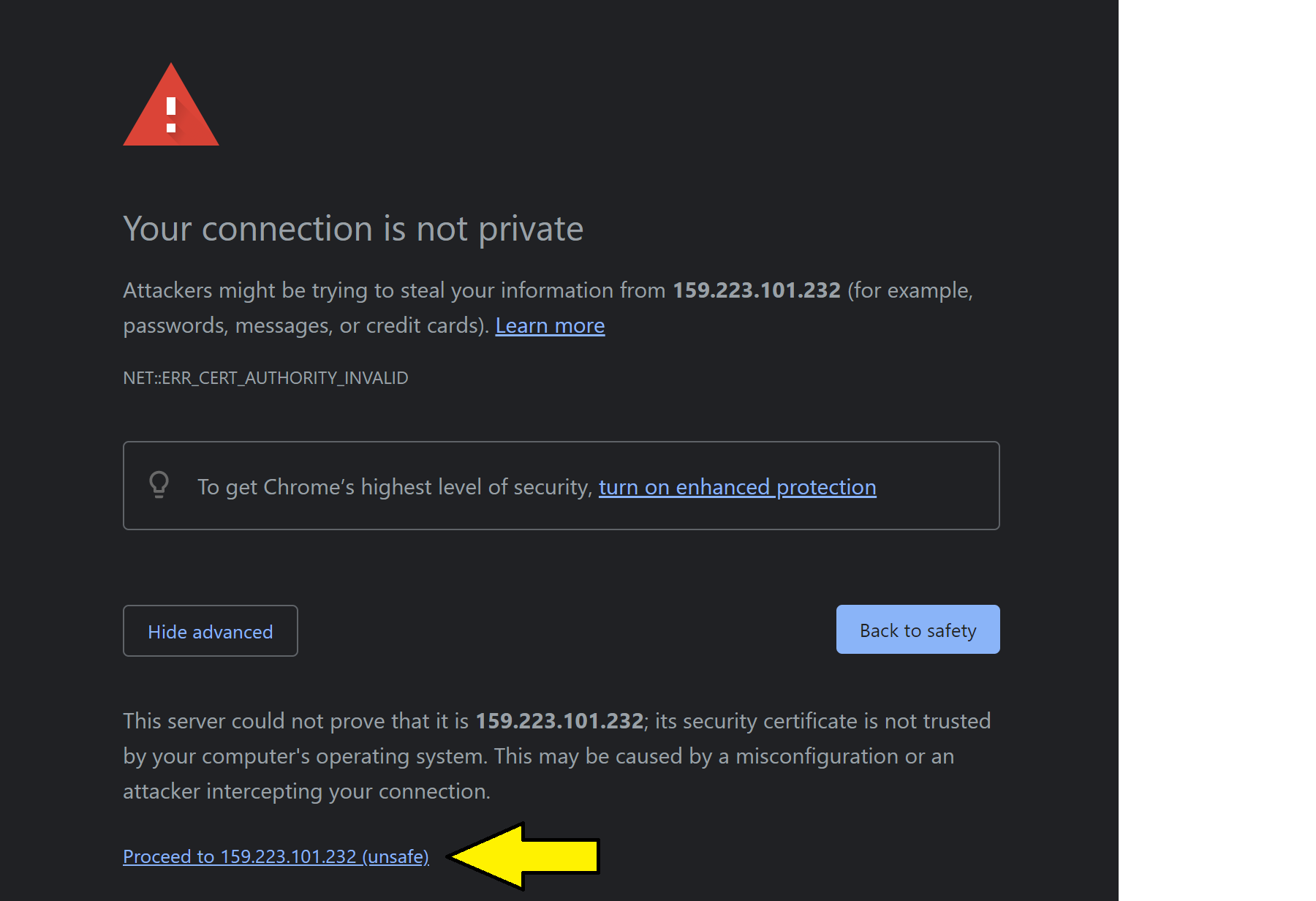
- Enter user >> admin
- Enter password >> <jenkins_password>
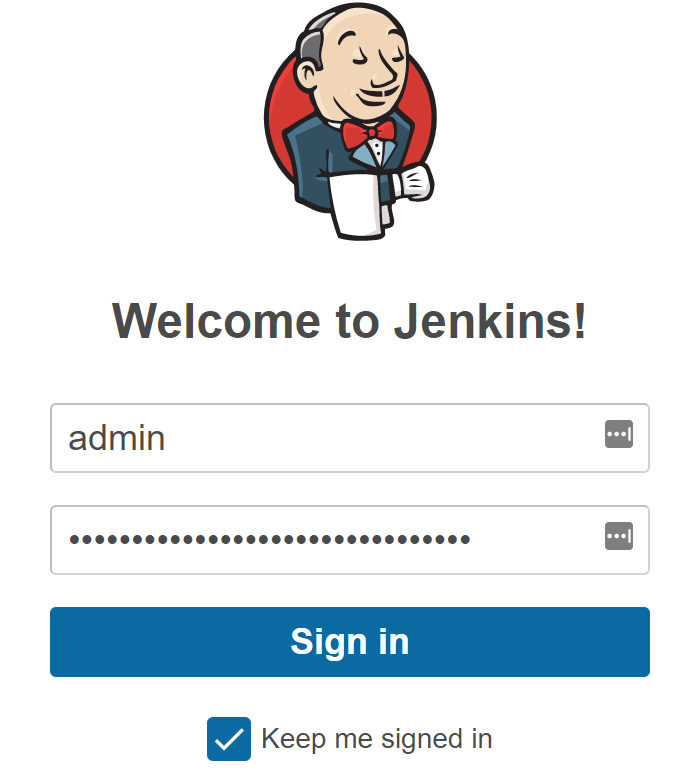
- Click Install suggested plugins
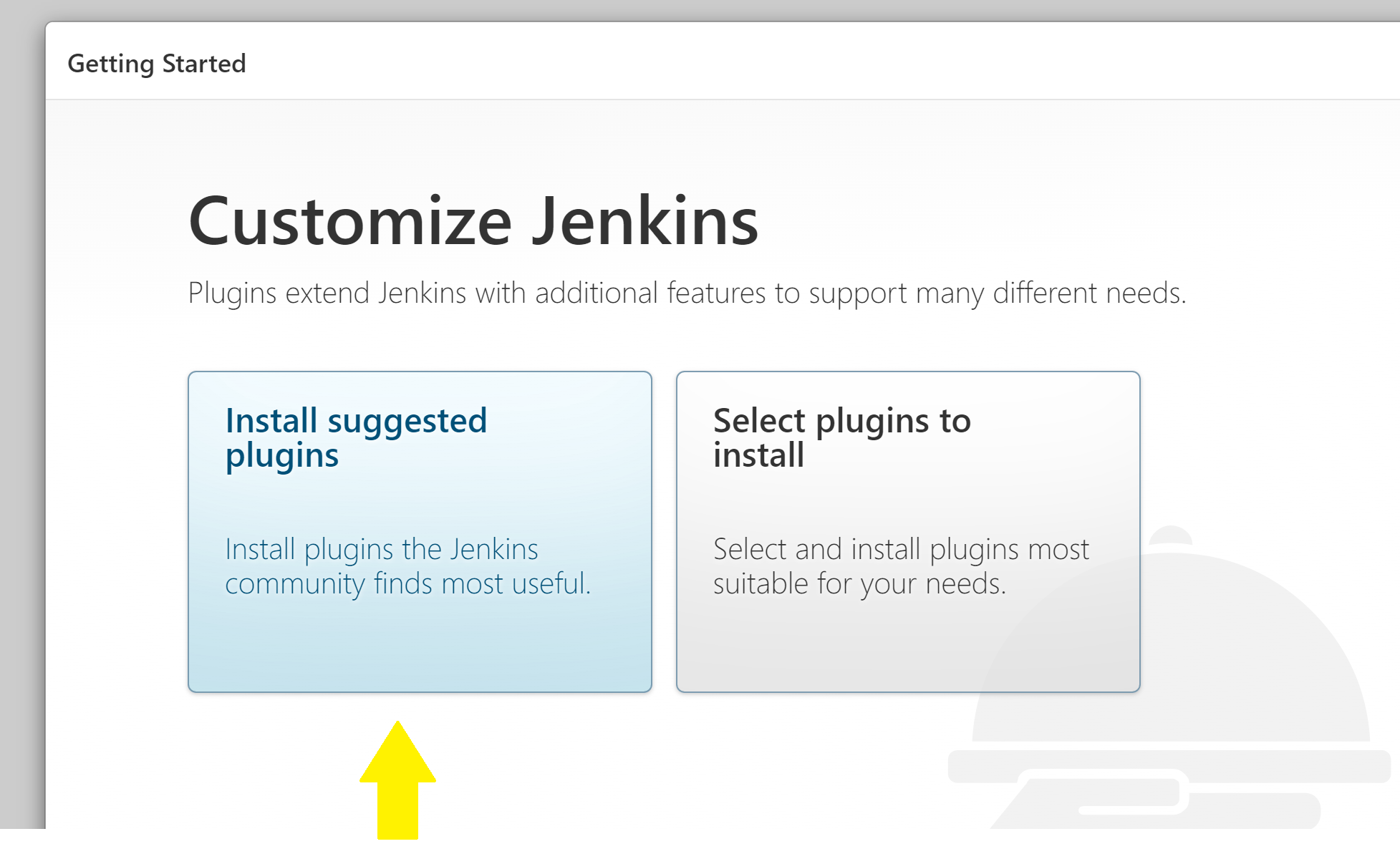
You should see installation progress below
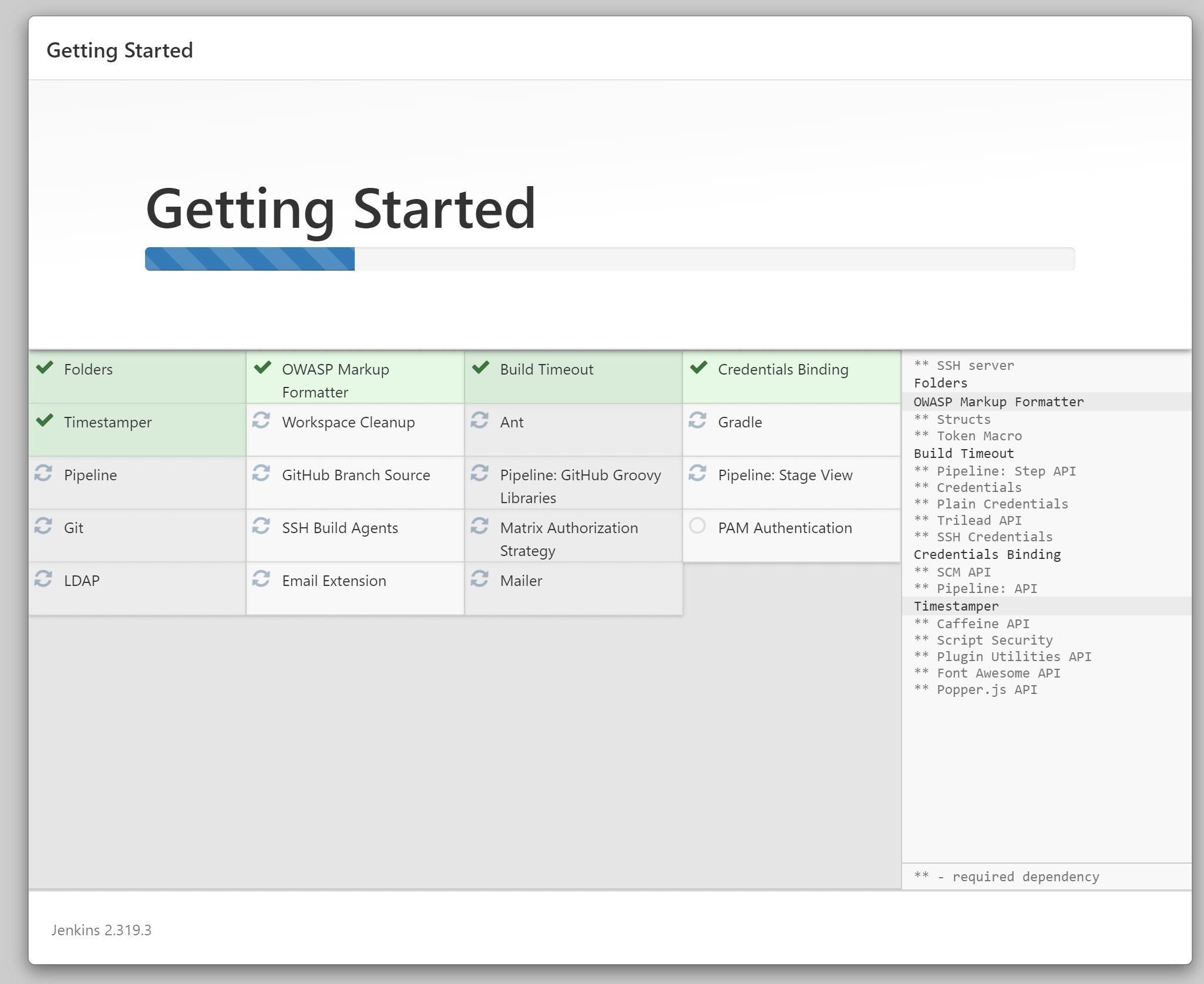
- Click Not now

- Click Start using Jenkins
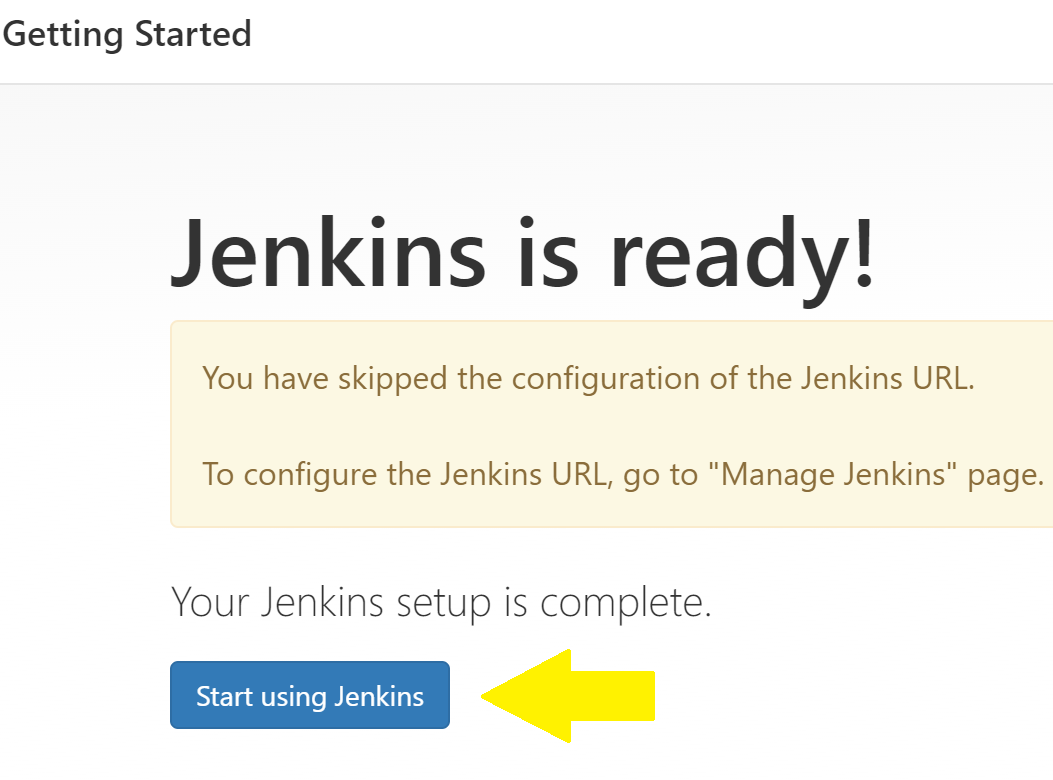
It is all ready and you should see the below
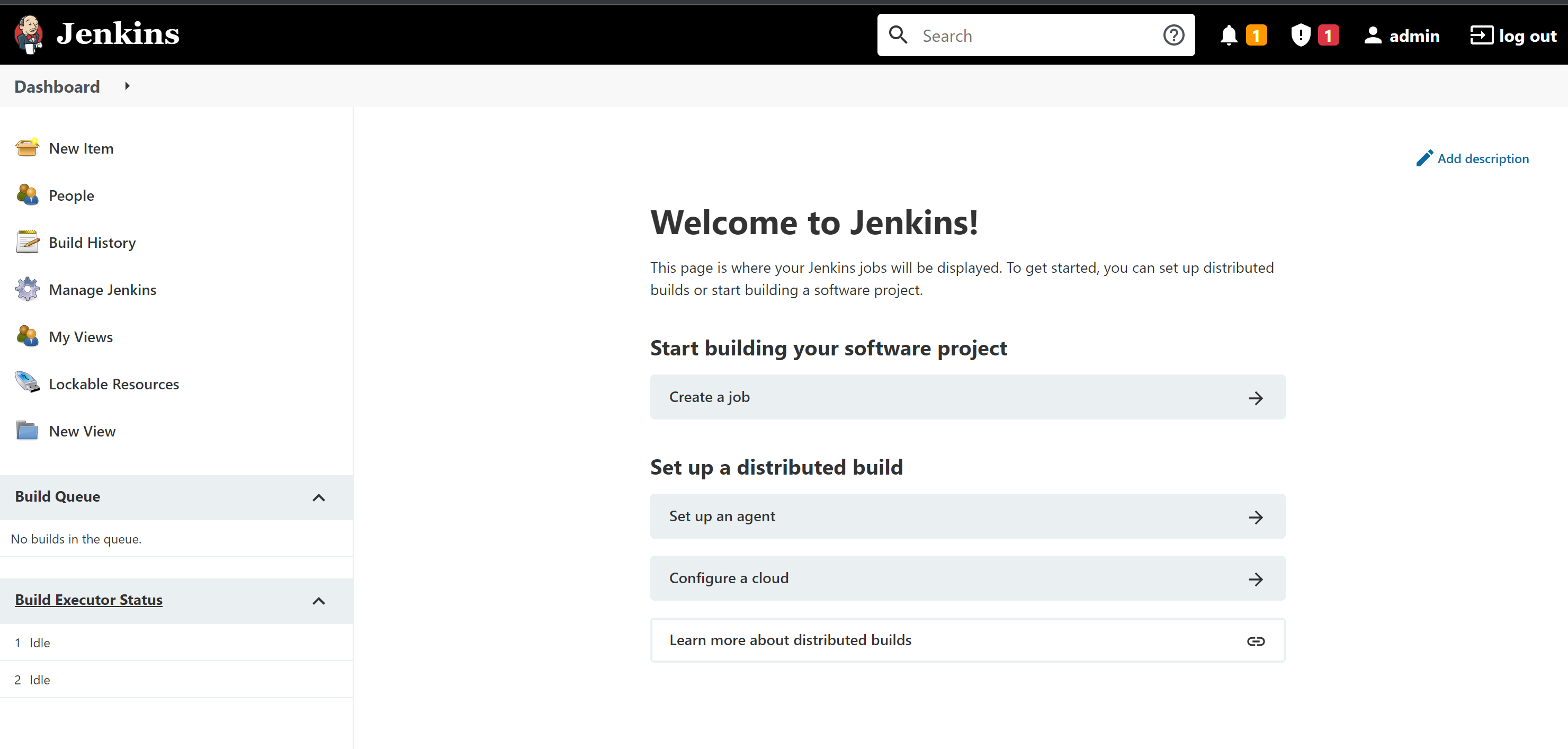
Customized elasticdev.yml
You can create your own elasticdev.yml.
labels:
general:
environment: dev
purpose: test
infrastructure:
cloud: do
selectors:
ssh_key_info:
match_labels:
cloud: do
environment: dev
match_keys:
provider: do
match_params:
must_exists: True
resource_type: ssh_public_key
infrastructure:
jenkins:
stack_name: elasticdev:::jenkins_on_do
arguments:
name: eval-jenkins
region: NYC1
size: s-1vcpu-2gb
with_monitoring: true
with_backups: false
with_ipv6: false
with_private_networking: false
with_resize_disk: false
labels:
- general
- infrastructure
selectors:
- ssh_key_info
credentials:
- reference: do-token
orchestration: true